Instructions on how to close your account and to permanently delete your data
- Log into your account and put your mouse over your log in picture in the upper right hand side.
- In the drop down list, select “edit profile”.
- In main profile you should see “Close Account” in the lower center row. If you click the red button your account will be permanently deleted.


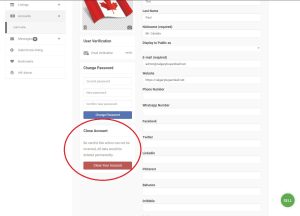
 How to create new field
How to create new field